 Kita bahas c ke Blog untuk memasang flash ke dalam blog cukuplah mudah. Yang kamu perlukan yaitu file flash yang biasanya ber-extensi .swf
lalu upload file tersebut ke hosting. misal di geocities.com ato
000webhost ato tempat hosting lainnya. File animasi flash tersebut bisa
dijadikan hiasan pada blog ato bisa juga dijadikan hiasan di header
sehingga membuat blog menjadi lebih animatif. Untuk memasang flash pada
blog caranya sebagai berikut :
Kita bahas c ke Blog untuk memasang flash ke dalam blog cukuplah mudah. Yang kamu perlukan yaitu file flash yang biasanya ber-extensi .swf
lalu upload file tersebut ke hosting. misal di geocities.com ato
000webhost ato tempat hosting lainnya. File animasi flash tersebut bisa
dijadikan hiasan pada blog ato bisa juga dijadikan hiasan di header
sehingga membuat blog menjadi lebih animatif. Untuk memasang flash pada
blog caranya sebagai berikut :1. Login ke blogger kemudian pilih menu "Layout".
2. Kemudian klik link "Add a gadget" dimana akan ditempatkan animasi flash.
3. Pilih "HTML/Javascript" kemudian taruh script berikut :
<embed src="http://contoh.blogger.com/wellcome.swf" quality="high" bgcolor="white" width="500" height="100"
type="application/x-shockwave-flash"
pluginspage="http://www.macromedia.com/shockwave/download/index.cgi?
P1_Prod_Version=ShockwaveFlash"></embed>
Contoh :
* Ganti "http://contoh.blogger.com/wellcome.swf" dengan alamat file flash kamu yang telah ditaruh di hosting.
* Ganti width="500" height="100 dengan ukuran dari file flashmu.
Gimana gan cara memasang flash mudah bukan, bila ada kesulitan koment aja atau cari info sma eang gooogle :)
Salam Bloggers
 Labels:
Gambar Bergerak,
Memasang Flash
Labels:
Gambar Bergerak,
Memasang Flash
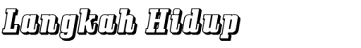

 Previous Article
Previous Article

Responses
1 Respones to "Cara Memasang Flash di Blogger"
Casino City New York - Mapyro
Play your 남양주 출장샵 favorite slots or table games, enjoy a trip to New York, from New York 보령 출장샵 casinos 부산광역 출장마사지 to The Water Club. See all info and directions 전주 출장안마 for Casino 화성 출장샵 City.
3 March 2022 at 18:46
Post a Comment